Colors and light
Today no grey-in-grey editor screenshots, instead proper renders!
First Renders

Colors
I sticked (as of today) to the old plan, to use plain colors for the object faces. The color pick I left to an aforementioned candidate. If you have read the older posts too, you can probably guess I am talking about Dawnbringers eight color palette:
As you may have noticed from the example pics, I used just a subsection of the colors for the corridor: white, grey, black, purple, and then orange for a light and blue for the doors. The colours need to be good for all kinds of places, so depending on mood and scenery only a small part of the colors will appear predominantly.
If you look at other lowpoly art too, you will notice that the colors are often diffuse and lack specularity. I will mostly do the same. But light sources for example are emitting one of the palette colors.

Light
Here I am using mostly the usual tricks. Since EEVEE is pseudo-realistic, I support the emitting surfaces with a conventional area light, which lightens up things in a way more efficient and faster way.
Partially results were too dark, so I places some invisible pointlights in middle of the room, to lighten up darker spots discretely.
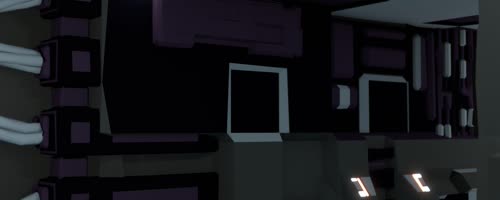
Effects
In these example images I mostly made use of bloom and depth of field (Dof).
Bloom describes the effect of a lightsource over-brightening and bleeding its color into the surrounding areas of the image. DoF simulates the effect of things getting blurry, when being out of camera focus.
Later on I plan to use motion blur, if it will look ok with a frame rate of 5 or 10 fps.
For sure I will make use of transparency, which works well in EEVEE - just I had no use for it in this example corridor.
For things like windows or cockpits I can imagine to make use of specular surfaces.
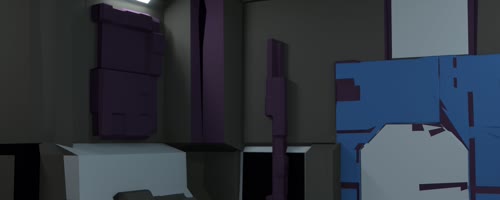
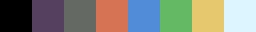
Want to comment? Mail to 007@riidom.eu !
I may abridge or edit your comment or not publish it at all. Rules of common sense apply. Add a username or be a "guest". If you want your message to stay private, don't forget to let me know. This is a manual process, so be patient :)