new modifiers
Project corridor back on track
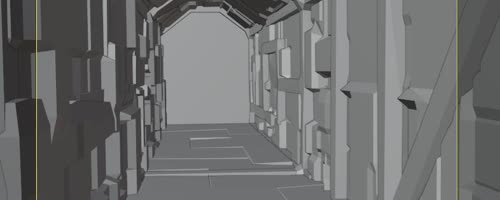
I went on with some fresh ideas for my modifier stack. Also I changed the overall construction recipe. This time it is not all-in-one-go, but rather first scaffold, then fill in the gaps. And, for the floor I varied the modifier stack slightly, to separate it more from the walls.
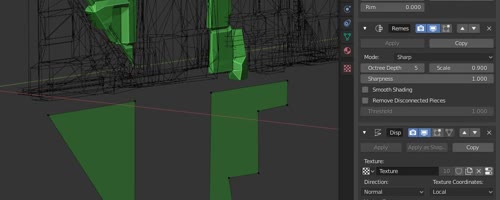
yummy techy modifier stack
This attempt satisfies the "do you look SF?"-condition good enough. I can't overuse it, it would probably get boring to have each wall look like that. But I guess I can say that about every single style; the combination is going to do it.
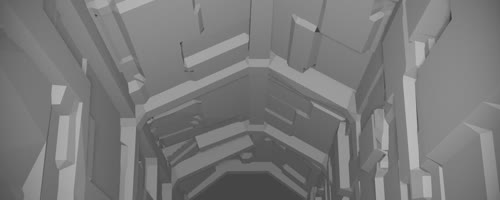
So I will be using this as part of my to-go-strategy. And, possibly for the outer side of spaceship hulls. It has all the greebles.
two-step construction
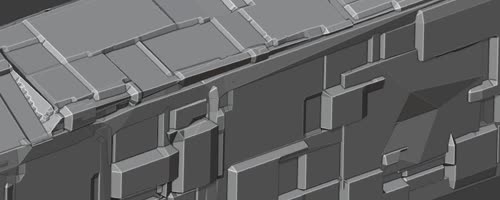
I learned a good lession here. In hindsight it is pretty trivial, though: If you want to get some varied results outputted, you can't input just a single thing. I expected a little too much from my (script-less) procedural generation here. But that's what studies are for, right.
Want to comment? Mail to 005@riidom.eu !
I may abridge or edit your comment or not publish it at all. Rules of common sense apply. Add a username or be a "guest". If you want your message to stay private, don't forget to let me know. This is a manual process, so be patient :)