Wed, 01 Nov 2023 15:00:00 +0100
2023-Nov-01
DFH: New in 3D
The cartoon style was nice, but not my cup of tea.
Back to lowpoly!
To recap, the main problem with my previous 2d cutout attempt was the character. The background was (admittedly) not exciting at all, but in the end it wasn't worth it to put extra work into that.
My new attempt is, at the time of writing, finished 75%. I got enough things done to pick some elements and showcase interesting parts of these. This is going to be a huge spoiler, but I can't really imagine someone cares:).
Let's jump in. This is how the character looks like:
This is a pretty early version, but just small details have changed since then. The walk animation is incomplete, the secondary movement of the rags is missing.
This is a long overdue attempt to dig deeper into Blenders animation organisation department. Means, the actions, the NLA ("Non-linear animation"), strips, tracks etc. In the example above the walk animation gets repeated a few times. The simplest of use cases, I would say. Down the post I have a slightly more advanced example.
Let's take a look at the rig:
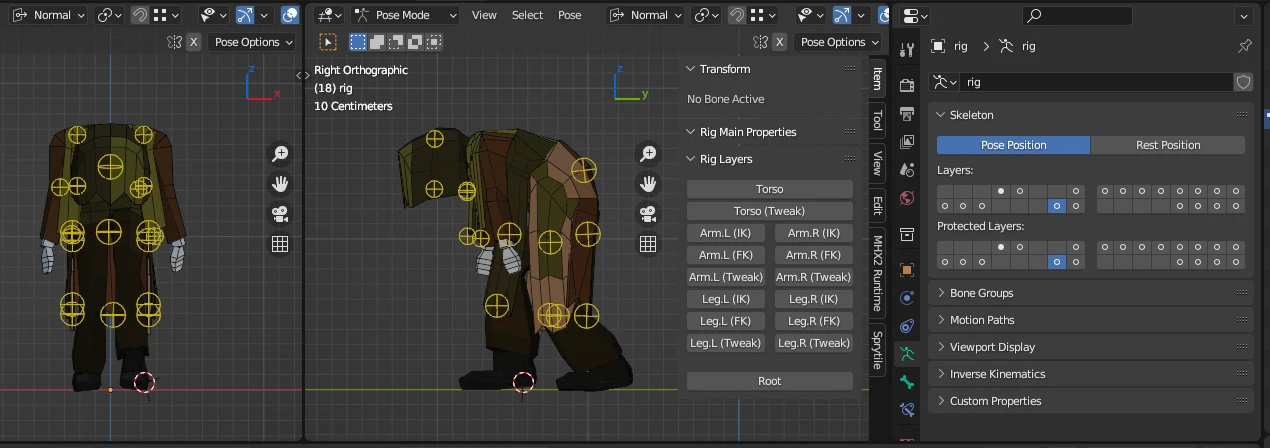
Or at least a part of it. The whole armature is based on Rigify, I just added some bones to animate the rags. There are addons for that, but I wanted to get it done manually for now.
Or at least a part of it. The whole armature is based on Rigify, I just added some bones to animate the rags. There are addons for that, but I wanted to get it done manually for now.
more...
Rigify is the default animation system in Blender. There are premade skeletons for humans, quadrupeds etc, the remarkable feature is its modular nature and that you can assemble any kind of skeleton from the building blocks.
I made some mistakes in the process though: For once, it's too many controls per rag piece, two would have been enough. I noticed after starting to animate and kept as-is. And then, I couldn't figure out how to create a proper layer or group for the rags and make it appear in the list of toggle-able group buttons (center window, right sidebar). Now I have to go into the armature properties, and remember on which of the 20 unnamed layers I put the rag controls on (right view, in "panel" section, the only active button). I can work with that, but would like to learn how to do that proper on next occasion.
As next I created the scenery and made the animation a bit less repetitive. For this I utilized the NLA a bit more thorough; one track contains the repeats of the walk cycle animation, on another track I have the deviations animated, and both get merged together. Result:
The skeleton isn't mine, I downloaded it to save some time.
The skeleton isn't mine, I downloaded it to save some time.
more...
Sadly I don't remember where I got it from, I am just pretty confident I checked the license for CC-0 before I downloaded. If I get 3rd party assets again in future, I will make sure to bookkeep better!
Take a close look at the walk animation. After passing the first crack, the rag creature is not in sync with the repeats of walk cycle steps anymore, and does this corrective slide to get back on track. I have either done something conceptually wrong inside the NLA, or such type of animation is simply not suited for a "base walk cycle" plus "extras" layer sandwich.
As can be seen, the rags are now animated as well and swing a little. In comparison to the earlier animation on top of this post, this makes quite the difference, imo.
In the next post I will continue with spoilering some changes (again), but mostly have a deeper dive into parts of the scenery. Until then, the final render should be done, and I am ready for the final post with the final animation, and some learnings - thats my idea, at least.